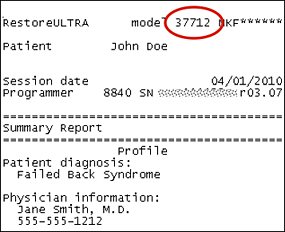Help and Frequently Asked Questions
How do I search by model number?
MRI technical information is specific to each device. The model number search box helps users navigate to MRI information for specific Medtronic devices.
Tips for determining the model number can be found here.
To search by model number:
- Start typing the model number in the search box. You will be presented with any valid model numbers that match your entry.
- Select the desired model number and click on the Go button or press the Enter key on your keyboard.
- View each manual returned by the search as each contains MRI information for the device selected. If no manuals are returned, use the "Contact Technical Support" link to navigate to a technical support number for your country or region.
How do I search by product name?
Product name is the brand name or trademark name given to the product by Medtronic, such as Reveal.
To find a product name, review the information in the screening questionnaire from the patient or from the referring physician. Product name may also be available in the patient's chart.
To search by product name:
- Start typing the product name in the search box. You will be presented with any valid product names that match your entry.
- Select the desired product name and click on the Go button or press the Enter key on your keyboard.
- View each manual returned by the search as each contains MRI information for the device selected. If no manuals are returned for the product name, try searching by the model number, or call the Technical Support number provided.
What if I only know the device type?
If the model number or the product name is not known, use the resources listed for device type.
- Select device type and then click on the Go button or press Enter on your keyboard.
- Scan the left column of the table for the device type you seek.
- The table provides MRI Technical Support numbers by region or country.
How do I contact Medtronic Technical Support?
The Contact Technical Support section lists regional or country-specific technical support contact information by device type. Contact Technical Support
How do I view a manual?
Click on the title of the manual. For best results, use Adobe Reader to page through the manual, search for terms, save the manual, or print any or all pages of the manual. If you do not have Adobe Acrobat Reader installed on your computer, click the Get Acrobat Reader button on the home page of this web site.
How do I download a manual?
Viewing and downloading are the same process. When you click on the manual’s title, the whole manual is downloaded to your computer. You can then save it to a local drive or print it.
How do I print a manual?
Click on the title of the manual to open the manual on your screen. Use the Acrobat Reader printer icon to print the entire manual or to select specific pages to print.
Can I order a print copy of a manual?
Yes, you can order copies of manuals online by accessing the complete Medtronic Manual Library. Once in the full library, search on the desired Model number, select the desired manuals and complete the order process. There is no charge for ordering manuals. You will receive them within three business days.
How do I access instructional manuals that aren't just MRI related?
The Medtronic Manual Library provides healthcare providers with access to many of the technical manuals for Medtronic devices. To access this broader collection of manuals, visit the Medtronic Manual Library.